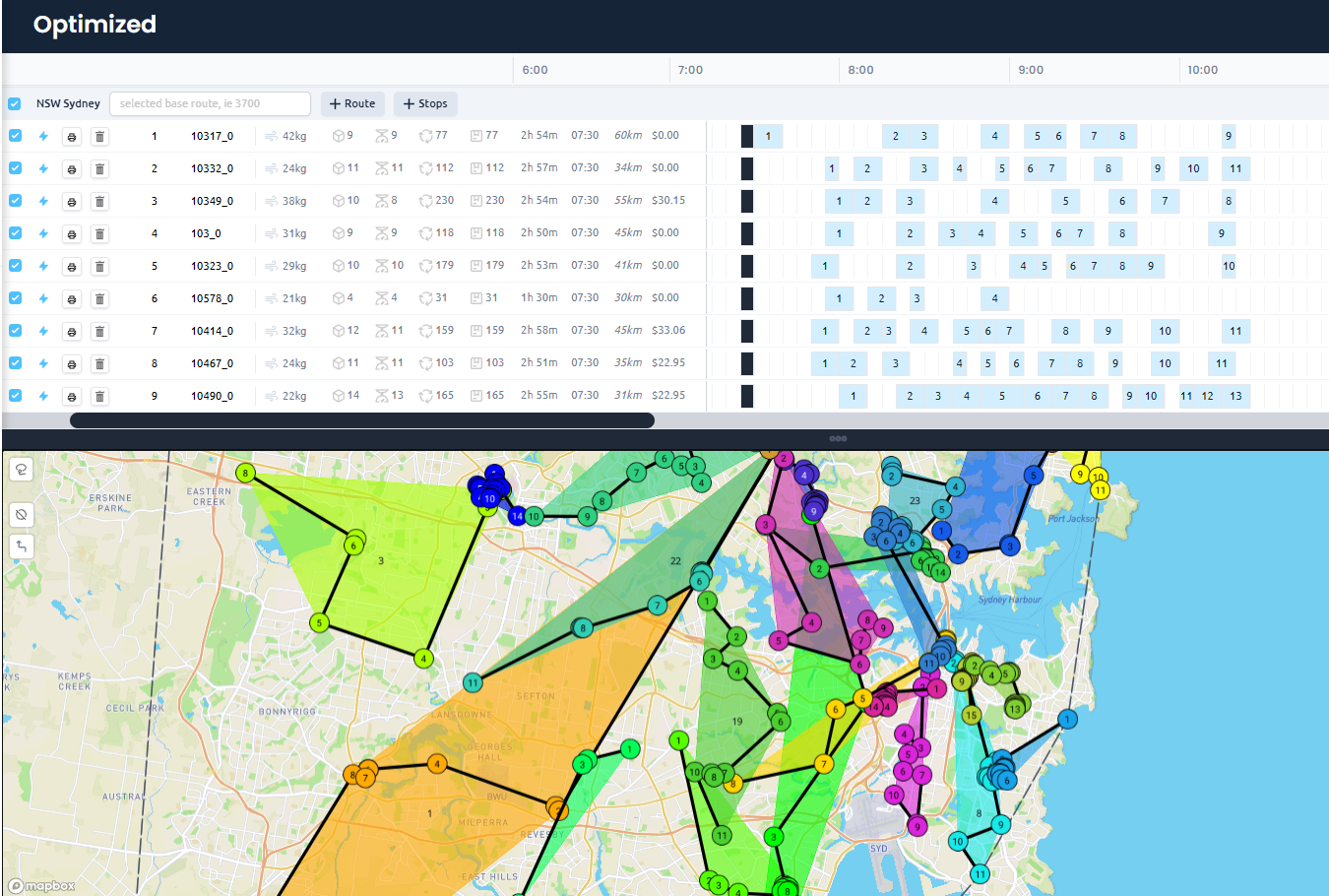We're pleased to announce some great new features and bug fixes to our sandbox environment this week.
These are non-breaking changes to our API and will be rolled out to Production for all users in June.
Calculate Toll Cost
- Routes can now be optimized with an option to query their total and stop-by-stop toll cost.
- Currently only available in the PDVRP model.
Route polylines
- Routes that are calculated with Calculate Toll Cost will now have a toggleable polyline, which allows you to visualize the exact turn-by-turn path taken by the drivers
- Currently only available in the PDVRP model and TSP models
Input CSV Download
- You can now download input data CSVs directly back from the Input Page in a format suitable to be reuploaded.
- This is useful if you have made edits to your data on the Input Page and need to save a local copy or perform some data analysis outside of Adiona.
Minor Improvements and Bug Fixes
- Improved the Scenarios Page search functionality to remember your search results when you navigate back and forth between pages.
- Print Route PDF on the Optimize Page now also includes
- PDVRP Vehicle Types can now be given a "Description" field to provide some contextual information to the router. This will not impact the optimization algorithm in any way.
- Scenarios can now be right clicked and opened in a new tab from the Scenarios Page.
- Route Stats and Stop Stats CSVs now contains information regarding Waiting Time, Driving Time, Service Time and Toll Cost.
- Route Stats and Stop Stats CSVs now include depots.
- Added new electric vehicles to the EV-ETA vehicle template options.
- Fixed a bug that would occasionally cause the Scenario Page search queries to hang.
- Fixed a bug where quantities on VRPHD Optimized page would sometimes incorrectly appear to be overcapacity.
- Fixed a bug where Stop Stats and Route Stats CSVs would occasionally not be sorted correctly.
- Fixed a bug where Stop Stats and Route Stats CSVs would occasionally not display the correct quantity labels.